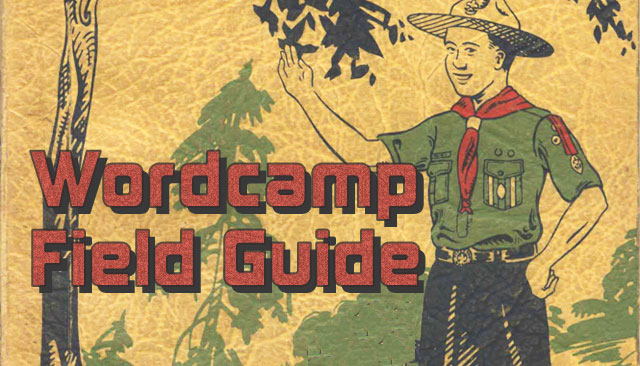
You’re sure to gain a better understanding of WordPress just by coming to this year’s WordCamp Toronto with a willingness to learn. But to get the most out of your WordCamp Toronto experience, you might have to bring more than just an open mind.
In this blog post, we list some of the things to bring to help you learn, make connections and stay comfortable and healthy.
A Way to Take Notes
There will be lots of takeaways you’ll want to jot down from the speakers. A simple pen and notebook is a popular choice. If you prefer, you can bring a laptop and use your favourite word processor or note taking application like Evernote or OneNote along with some great note taking techniques from the academic world for more complete notes. You can also use mobile versions of these apps to take notes using your phone.
Note: A more interactive way to take notes is to record your notes and questions on Twitter with the hashtag #wcto. This will give those who are there and those who aren’t some of the important points of the session, as well as open your questions up to the wider WordPress community for different answers.
A WordCamp Schedule
To make the most of your time at WordCamp, it’s important to stay organized. We think it’s helpful to have a printed schedule of the conference schedule with the sessions you’re most interested in attending circled. Based on this year’s WordCamp Toronto schedule, there will be plenty of sessions at any given time jockeying for your attention, so pick the ones that will benefit you most.
At the same time, be sure to keep some room in your itinerary for networking and schmoozing with other attendees.
Questions
Maybe you’ve reached a standstill where you need some advice, or maybe you simply want to know other people’s opinions or discover new ways to do things. WordCamp is a great place to find answers to all the questions you’ve been pondering.
Take a look at the speaker schedule and see if there are any sessions that will help answer your questions. Also, stop by the Happiness Bar, where you will be able to find some friendly WordPress experts who will be able to work one-on-one with you to solve your problem.
An Elevator Pitch
WordCamp, like summer camp, is a great way to meet new friends, but not everyone will have the time to leisurely talk until the sun comes. This is why you should come up with a quick explanation of who you are, what you do and you hope to do. You’ll be able to deliver this elevator pitch quickly – in the time span of an elevator ride, or as you’re giving out your business card. This way, people will know what you’re about, and open the door to a more in-depth conversation.
Business Cards
In order to give people an easy way to contact you, it’s easy to pass them a business card. You might consider creating a special business card for your blog other web project if it’s unrelated to your day job. They have a tendency to disappear quickly, so remember to bring more cards than you think you’ll hand out.
Note: WordCamp Toronto attendees will have the opportunity to get 100 MiniCards from MOO.com for just the price of shipping – a $4.00 fee. So, if you’re in need of business cards, take advantage of this great offer. Orders must be placed by September 18th.
Dress in Layers
For those out-of-town visitors, the fall in Toronto can be unpredictable, so it’s a good idea to bring a coat and sweater. Based on historical averages, the temperature in the city typically varies from 55°F to 65°F at the end of September, according to Weather Spark. Also, conference rooms everywhere are typically freezing, so having different layers to take on and off can make you more comfortable.
Water and Snacks
Running from session to session – and to the parties – can wear you out. It’s important to stay hydrated and well-fueled. While WordCamp Toronto will have plenty of opportunities to get a drink or snack, it doesn’t hurt to bring a water bottle and some healthy and portable in-between-meal snacks like granola bars or trail mix.
Of course, it always helps to bring a good attitude and a willingness to cooperate and learn, which has always been central to WordCamp. And if you need anything, let the organizers and other attendees know, and they’ll be happy to help out.
This post was contributed by content strategist David Hamilton from Kobayashi Online. Kobayashi Online is a digital marketing agency in Toronto specializing in web design and development based on the WordPress platform. With the guiding principle of making “online friendly”, they’re supporters of the Canadian WordPress community and open-source initiatives. Follow the team on Twitter and meet them in-person at WordCamp Toronto!






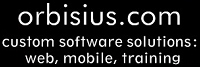



Pingback: Prepare for WordCamp Toronto with Our Guide - Kobayashi Online
Pingback: Around the Office: Preparing for WordCamp Toronto, Text-Only Art Text Books, and QR Code Generators - Kobayashi Online